I took two paths to develop this design.
First, I wanted to see how far I could take a sketch in Vizcom without using Photoshop other than adding wheels. This is for those of you that want to give AI a try but never learned Photoshop. You can start by setting up a free Vizcom account. See the Vizcom.ai category on my website to get started.
Vizcom did a respectable job rendering my initial sketch. Normally, I would go back into Photoshop to steer it back into my intended direction. Instead, I generated iterations with the rendering styles Vizcom General, Cyber Cel and Technicolor until I had a solid result. I took that rendering into the Vizcom workbench to generate videos. The final result reminds me of a Tesla which is nothing like my original design. It’s a bit derivative and generic.
I renewed my attempt at capturing the original idea of my sketch. To achieve this, I had to Photoshop several Vizcom renditions. You can sketch in Vizcom to develop your designs but I’ve become very comfortable with Photoshop. I want to do a future post utilizing only Vizcom. My workflow would be greatly improved by staying entirely on Vizcom’s Workbench.
I’m very pleased with the AI video generator model from Vizcom. I tested it with the prompt: car drives up, door swings up, woman gets out. That’s a lot to ask for a 5 second video and I wasn’t disappointed. The car’s motion with wheels spinning was smooth. It even acted as if it had a suspension with the car pitching as it stopped. The door opened believably. The woman’s movements looked natural getting out of the car. The car rose as she exited with the car’s suspension adjusting for the weight reduction. Overall, very impressive! I tried the same prompt in Runway ML and ChatGPT Sora with unusable results. Runway wouldn’t put the car in motion. The woman moved awkwardly in the video. Sora was even worse with the car gradually turning teal through the animation. The door opened very bizarrely too. I’ll be cancelling my Sora and Runway subscriptions.
I shared many still frames from the Vizcom videos in this post because I feel they’re very compelling. I applied upscaling to them with Topaz Labs Bloom plus cleaned them up further with Photoshop. I feel that the front 3/4 rendering looks more like a Lamborghini and the accompanying rear 3/4 resembles a Cadillac. Ultimately I chose Mercedes for the marque since I felt there was a teutonic quality about the forms. I didn’t state the brand in the Vizcom Animate prompt because I didn’t want any pre-conceived design solutions generated. However, I might see how Vizcom responds to brand prompts in the future.
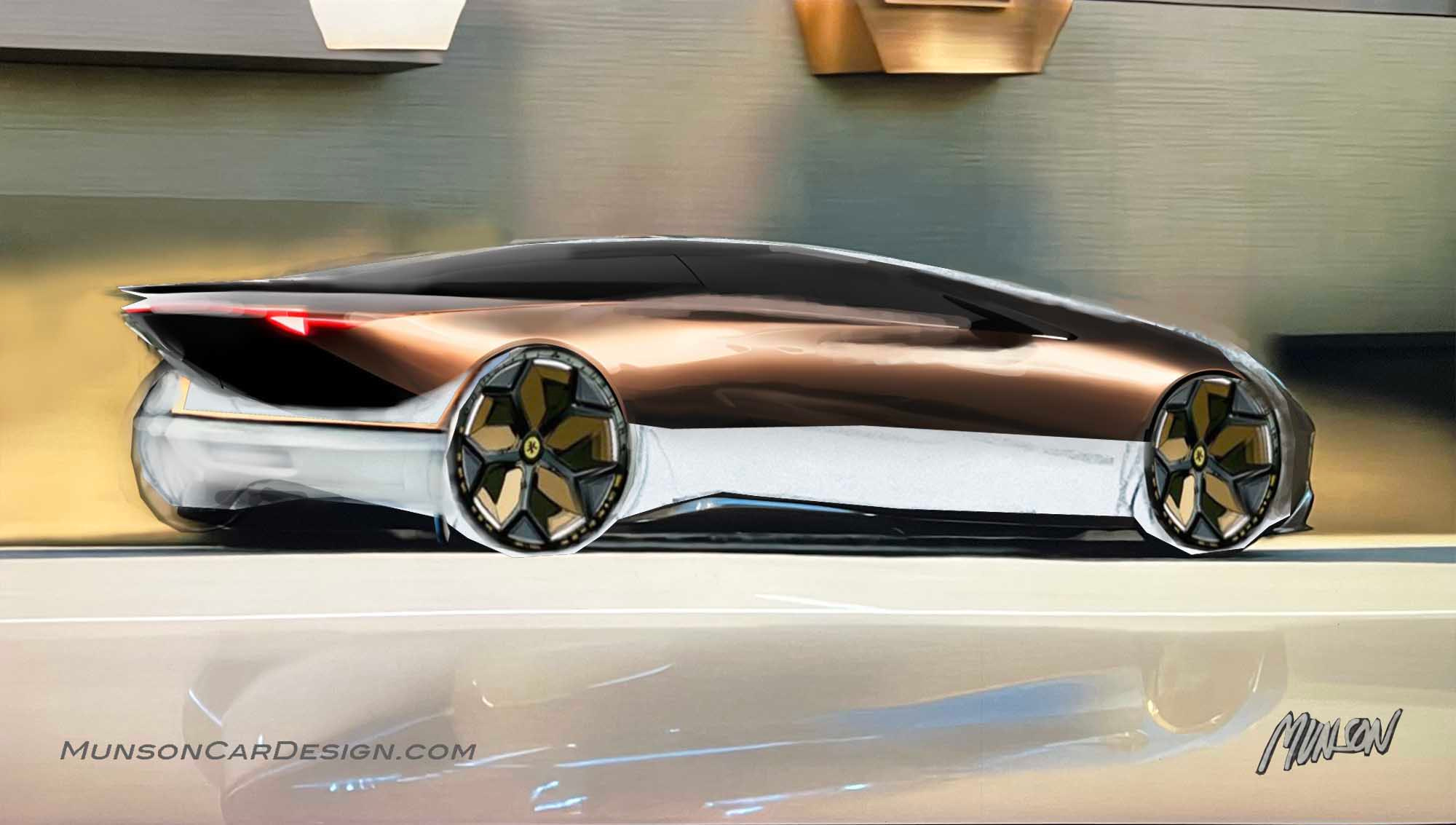







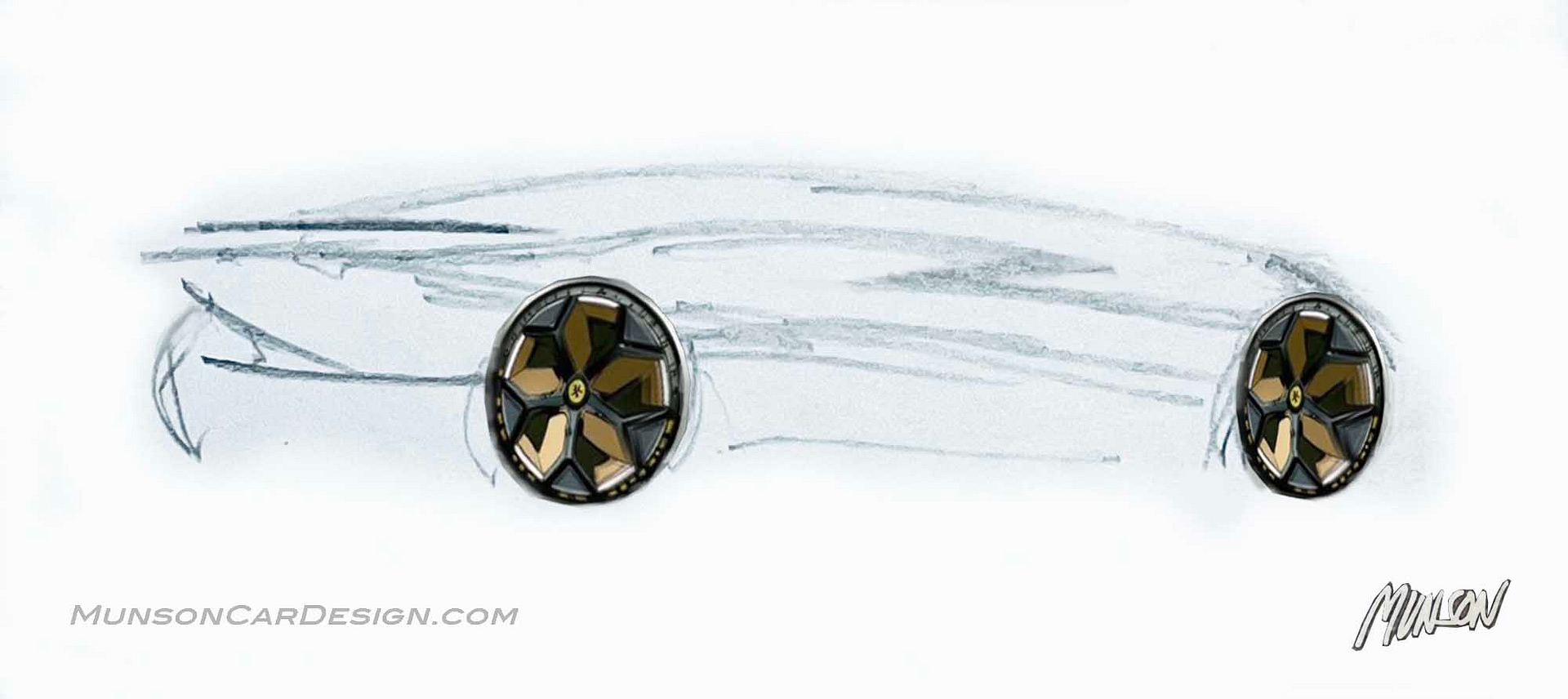




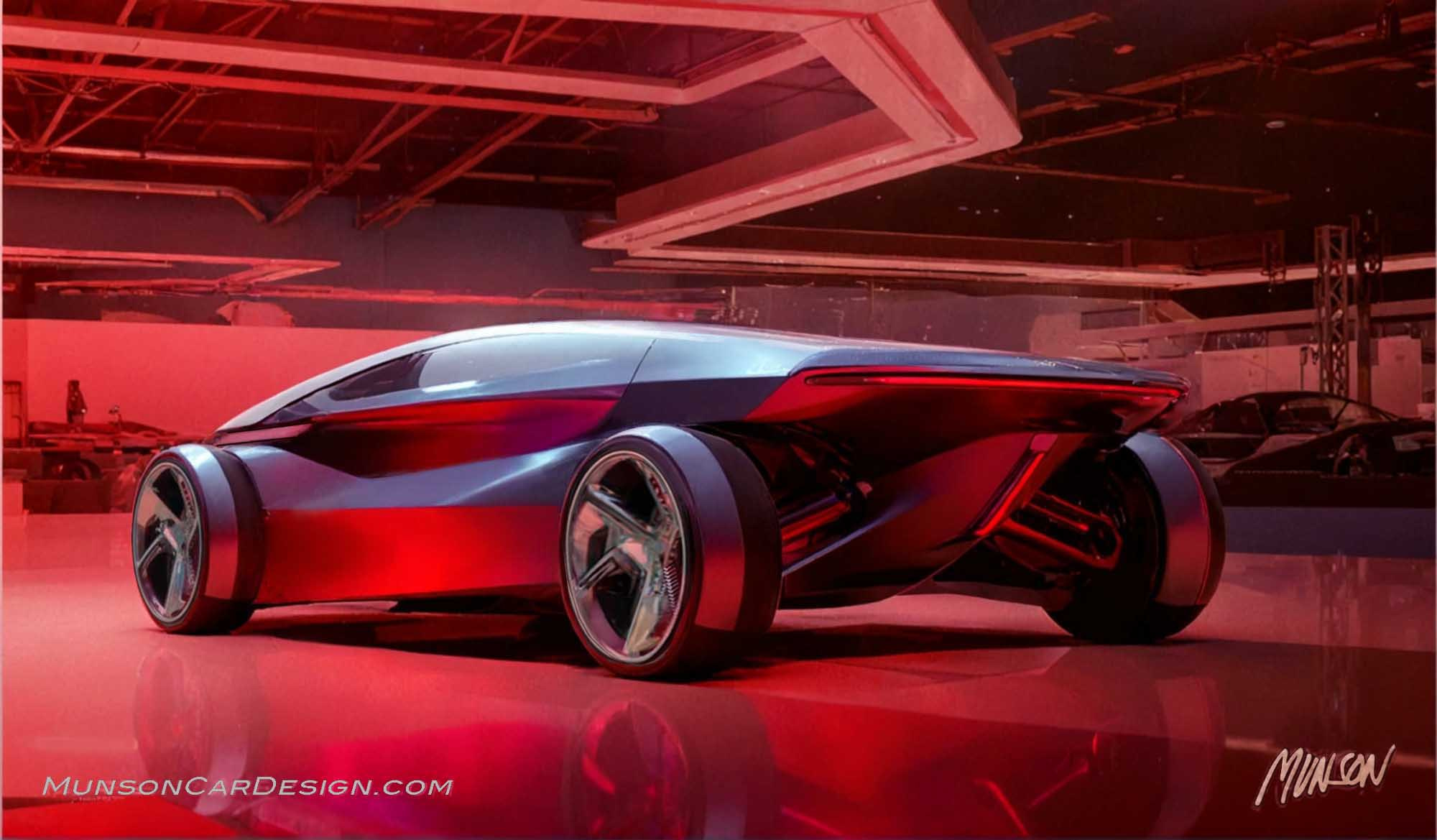
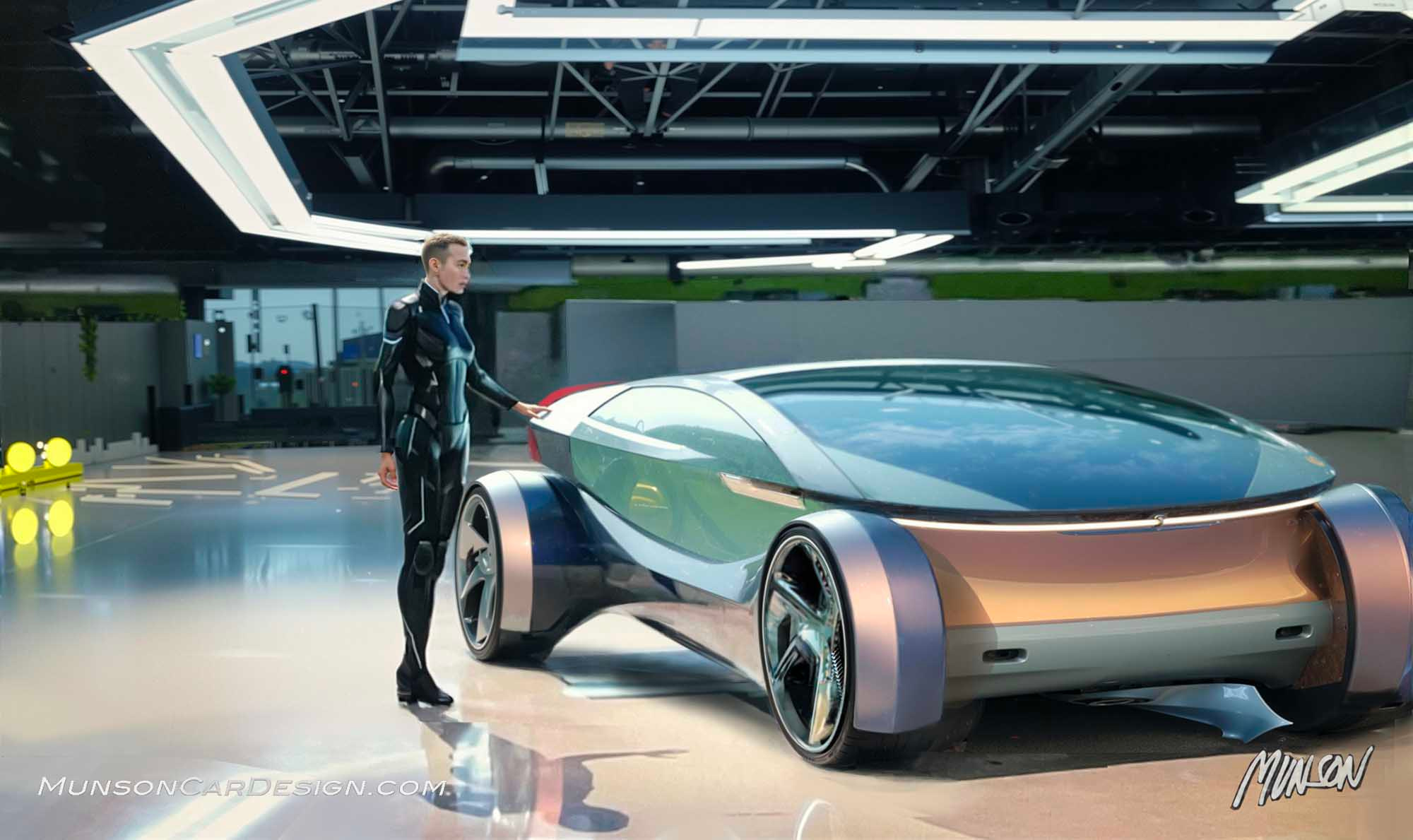


2 Responses
Videos look great.
Don
I’m always amazed at your focus and skill with this new technique. Congratulations