Practicality was never a consideration with this design, only drama. Unapologetically, this concept is all about styling for styling’s sake.
This sequence of sketches is only a fraction of those I generated using Vizcom.ai, a powerful and easy-to-use online tool that can transform your car sketch into an impressive rendering in seconds. These sketches show the variety of possibilities with this rendering tool simply by changing the prompts. It’s fun to see what the AI will generate, but it takes a lot of editing to achieve the results you see in my blog.
The initial sketch I used in Vizcom.ai was this line drawing created in Adobe Photoshop with a filter (Filter > Stylize > Find Edges). You’ll get the best results by starting with a straightforward un-rendered sketch that delineates the major features of your car design including the cutlines to show the intended surfacing. I’ll generate at least 10 Vizcom images to try to find something that wows me. I may combine 2 or 3 versions in Photoshop. It took me dozens of iterations to achieve the featured image here, plus a fair amount of photoshopping. My favorite part of the final design is the rear quarter which has the ‘just right’ look I was aiming for.
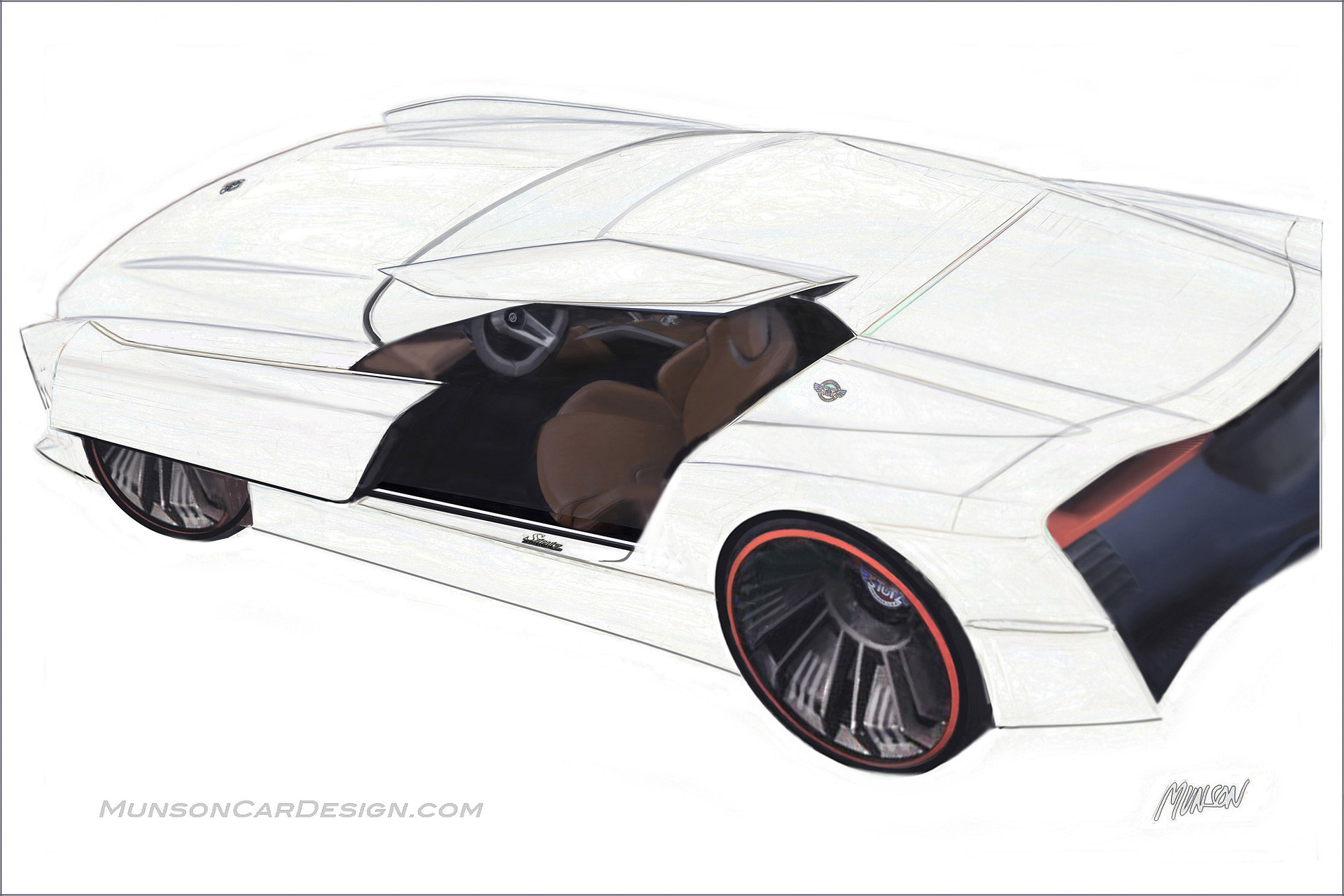




An option for those of you with limited photoshop experience is to import a good reference image into vizcom.ai to be used along with your imported initial clean, well defined sketch. The last rendering demonstrates this process by taking my line drawing and using the light turquoise sketch as a reference image. I achieved this result on the first try and with very little photoshopping. I set style in vizcom.ai to Technicolor 6. In the prompt, I stated ‘highly reflective rear 3/4 car in dramatic background’. I selected 100% for the drawing influence from the original line drawing.
I’m still learning more efficient techniques to get the best results with AI’s help. With practice and experimentation, you can make vizcom.ai create the style you desire.








